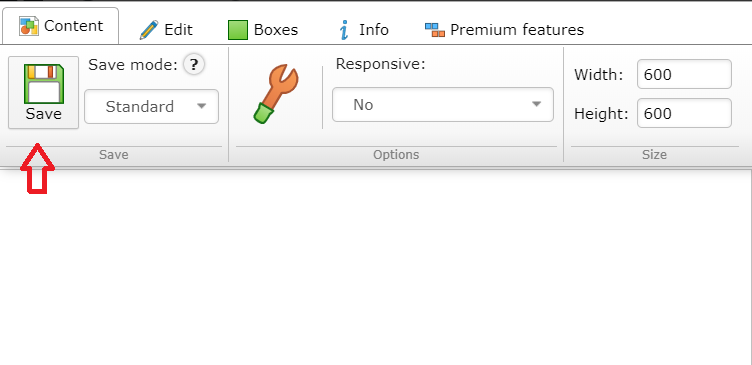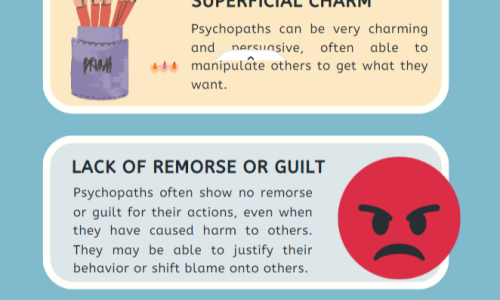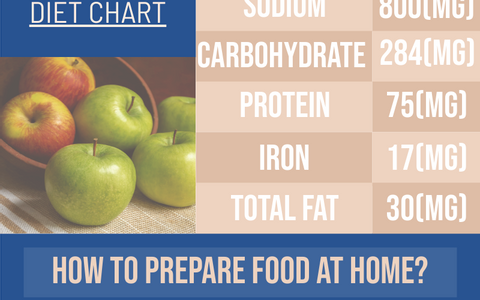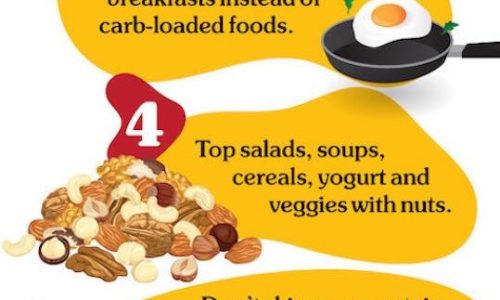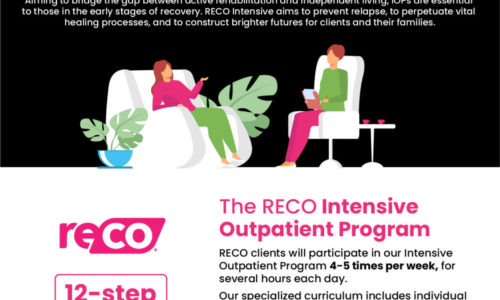How To Create An Infographic Design?
uCollect Infographics uses Zedity layout-free content visual editor that enables you to create any infographic designs, from simple to complex infographics with no layout constraints, so you can place your media content exactly where you want!
Here’s the step-by-step instruction on how to create an infographic design:
1. In the dashboard, create a new post.
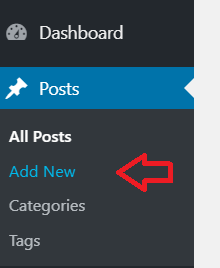
2. In the content area, click add block > find formatting and select “Classic”.
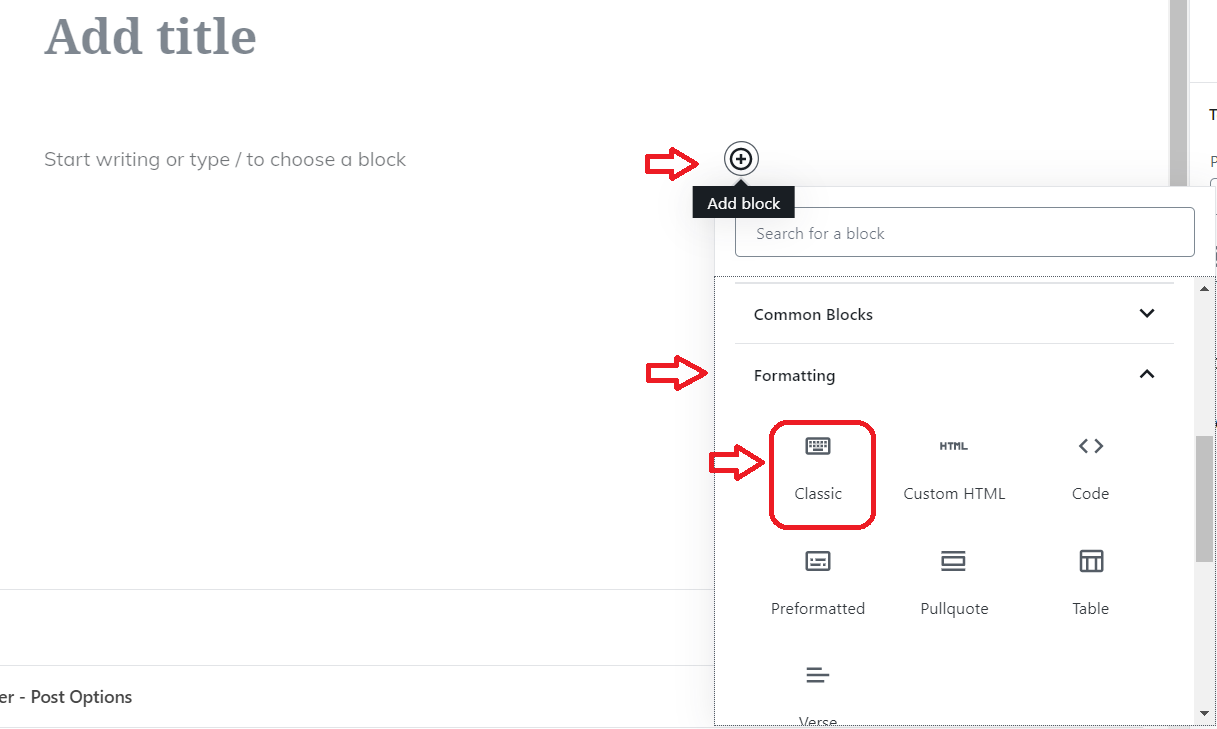
3. In the classic formatting, click the content area to see the Z icon of Zedity and click it.
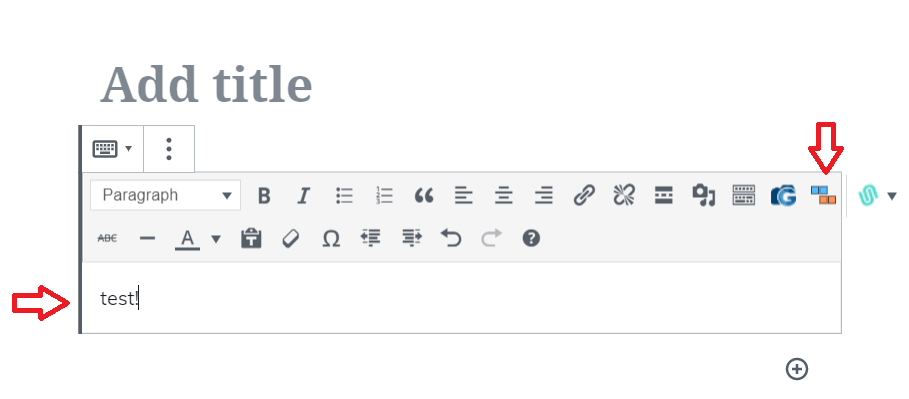
4. Then, you will be redirected to Zedity layout editor page where you can create your infographic design.
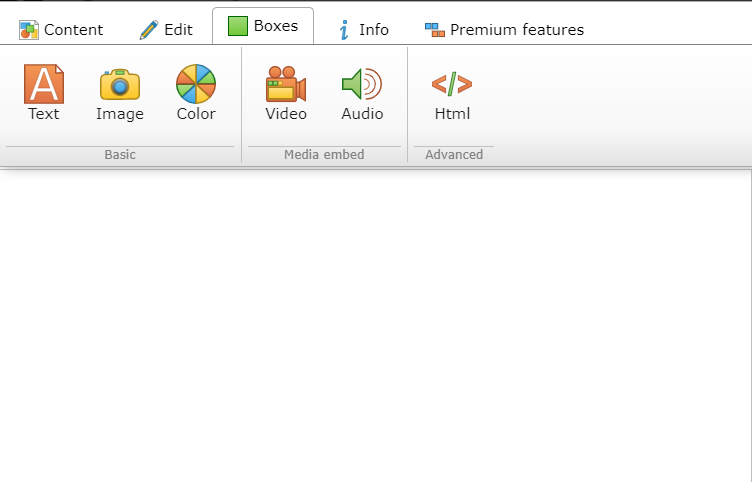
Here’s a quick demo:
5. Select “Content” tab and click “Save” once you are done with your infographic design.